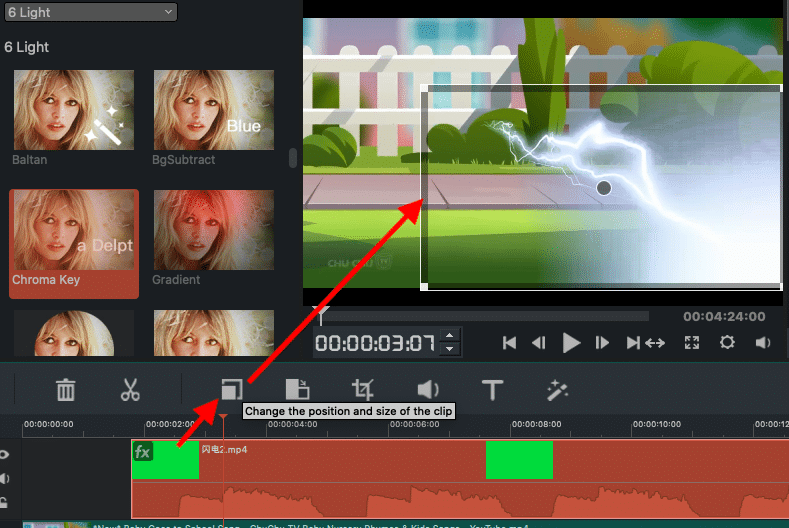Green Screen Chroma Key Software - Make Chroma Key Videos
Chroma key compositing, or chroma keying, is a visual-effects and post-production technique for compositing two images or video streams together based on colour hues. This guide will tell you how to remove green screen of videos/images and replace the background with another image/video.
Step 1. Import your videos/audios/images to Media Library
click “Open” to choose your files to import;
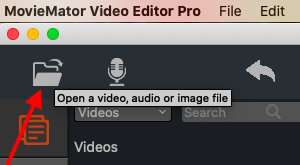
Step 2. Add the target files to the representative tracks on the timeline for editing
Drag the green screen video to Video Track V2 and the background video to V1.
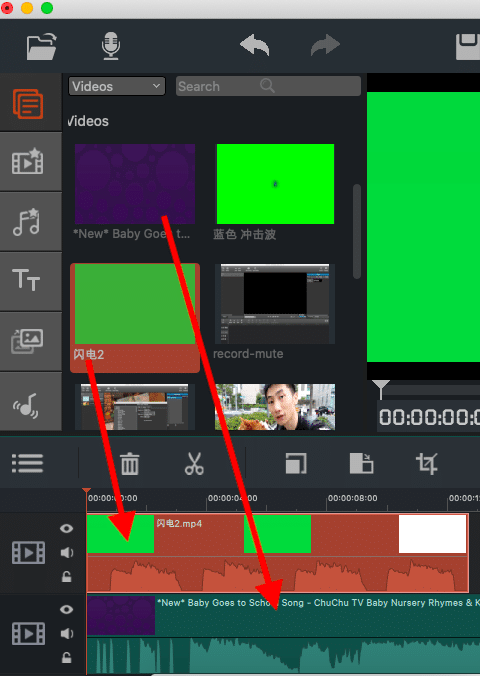
Step 3. select the green screen video on the track - click Video Filter - Find Chroma Key and press the + button at top right to apply the filter.
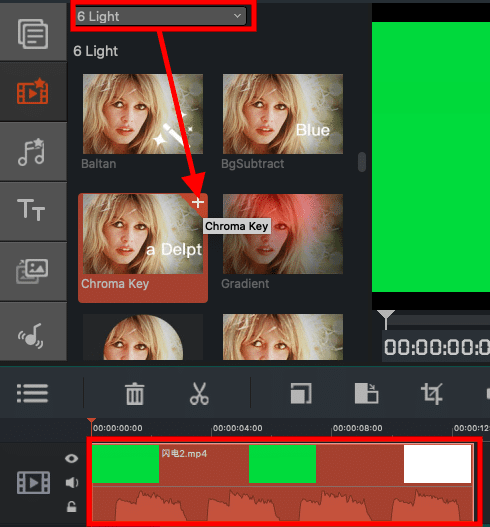
Now the screen screen is removed, you may adjust the parameter Distance to change the intensity of background removing.
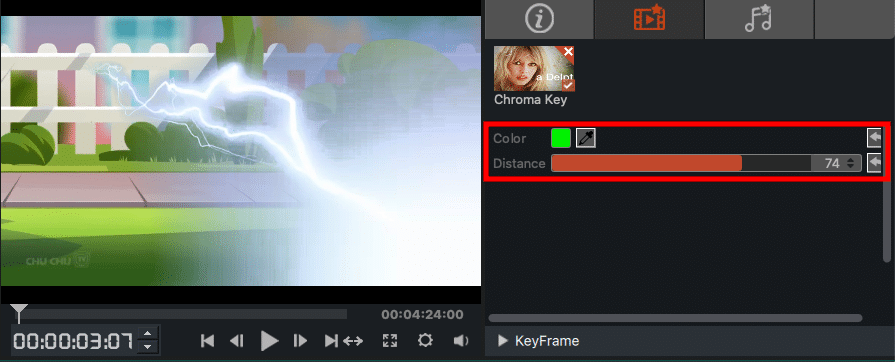
Step 4. Change the position and size of the cutout is necessary. Select the video clip and click Resize tool, then drag the border to change.